Facebook’s live video streaming feature allows you an awesome opportunity to show people just what your brand is all about in real-time. It’s a more intimate way of giving your followers an up-close-and-personal look at a different side of your business. This feature was added to Facebook just three years ago and has since become an effective marketing tool for businesses everywhere. Here’s what you need to know:
How to Get Started with Facebook Live
A live video can be created on your business’s page from a mobile phone, tablet, or computer (as long as there is a webcam connected). The option to go live will differ depending on which device you use, but should look something like this:
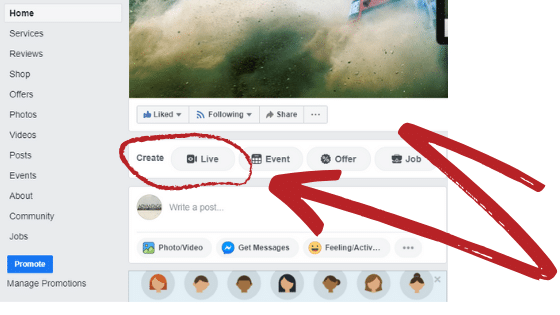
Once you choose your privacy and posting settings, tag friends or other businesses, mark your location or add an activity, you can press the “Start Live Video” button and begin sharing.
Ideas & Themes for Live Streams
Of course, before you start your live stream, you’ll want to decide on the purpose of your video. What feelings do you wish to evoke from viewers? What action do you want current and potential customers to make upon watching your business’s video? When you’ve decided on what you’re hoping to accomplish with your live video stream, you can pick a theme or style that suits your goals best. Some post styles that are great for promoting your business on Facebook Live include:
- Insider’s Look: Take your followers on a quick trip around the space where you conduct your business. Give them an idea of what it’s like behind-the-scenes and introduce them to the faces that make your company what it is.
- Promotions: If there is a holiday coming up, this is a great way to tell customers about upcoming deals, sales, or events your business is participating in. Dress to the theme and play some festive music to entice your Facebook Live viewers to join in on the fun and to take advantage of your offer.
- Q&A: For a more interactive live streaming experience, give viewers a chance to ask you questions about your products, services, or about you personally as a business owner. They’ll love getting to know you on a more intimate level and a Q&A session can help potential customers build trust in you and your brand.
Going Live
Once you’re live, you’ll notice a few functions available to you and your viewers. For example, you’ll see an up-to-the-second counter of how many people are currently viewing the live stream. You’ll see the names of your followers when they join, and when they leave the stream as well. Viewers can use emoji reactions which can tell you instantly how they’re feeling about what you’re displaying or discussing in your live video. They can also comment, which also allows them to convey their opinions, questions, or responses directly.

It’s best to keep your phone, tablet, or camera as stable as possible while recording. You can still take viewers on a virtual live tour – just be conscious of camera movement in order to ensure a more pleasant watching experience for your followers. If you have any technical difficulties, whether you realize them on your own or one of your viewers brings it to your attention, don’t be afraid to take a moment and adjust. A pause is worth it if it results in a clearer sound or a better visual experience for your customers.
It’s beneficial to make note of how your business’s first Facebook Live video was received once you’ve ended the stream. How many viewers tuned in? What reactions did you get? Were customers interacting and engaging with you? This will help you be better prepared for your next live stream. And yes, there will be a “next” live stream.
Avoid the One-and-Done
Did your business’s first Facebook live stream go as perfectly as you’d hoped? Or did you received little viewership or minor interaction from your followers? Either way, it’s important to keep going. Don’t let your first time be your last. You’re sure to have some insight on things you could have done differently after your first Facebook live appearance, so act on them! The more comfortable you get in making the live videos and communicating with your customers using this awesome feature, the better the reward your efforts will present.

Don’t have the time to juggle social media postings and videos for your business? Your business’s social media presence is vital if you want to see significant growth in today’s digital age. Advantage Internet Marketing is here for you and can spearhead social media efforts so you can focus on the other aspects of your company. We are a professional Maryland marketing company built to help other businesses build their brand and show the world what they have to offer.
Our drive to help other businesses grow and thrive paired with our expertise in web video and social media marketing makes us the best resource available for your online marketing needs. Contact our professionals to learn more today.
